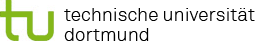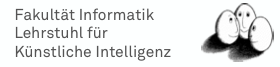Creating custom color maps for the viewer
So far there are just a few basic color mapping schemes implemented. To change the color mapping of the current camera display just right click on the image to open up a context menu where you can choose from different color maps.

You can easily add your own colormap by simply implementing the ColorMapping Interface. You simply add your own class somewhere in the project ( you’re encouraged to use the fact/mapping/ui/colormapping/ package ) and the next time you start the viewer it will be automatically added to the context menu in the FACT viewer GUI. Below is a simple example of a class implementing the interface making everything yellow. Keep in mind that the passed value for a pixel can be a NaN.
public class GrayScaleColorMapping
implements ColorMapping
{
@Override
public Color getColorFromValue(double value, double minValue, double maxValue) {
if(Double.isNaN(value)){
return Color.GRAY;
}
return Color.YELLOW;
}
}