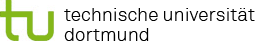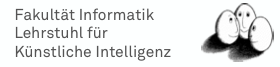Example Processes
This page shows some example processes defined in XML that explain how FACT data can be processed with the fact-tools. Any of these XML snippets can be stored into a file and can be executed by using the FactViewer jar file.
The FactViewer jar file provides a small stream.run method that needs to be provided with the XML file to execute:
# java -jar fact-tools-VERSION.jar experiment.xml
As soon as all items of the streams defined in the experiment.xml file have been processed, the Java process terminates.
Processing FACT Data
The following snippet shows a simple experiment that reads FACT events from a FITS data file and applies the DRS calibration:
<container>
<Stream id="fact-data" class="fact.io.FITSStream"
url="file:///tmp/fact-data.fits.gz" />
<Process input="fact-data">
<fact.datacorrection.DrsCalibration url="file:///tmp/fact.drs.fits.gz"
key="data" outputKey="DataCalibrated"/>
<fact.features.MaxAmplitude key="DataCalibrated" outputKey="maxAmplitude"/>
</Process>
</container>
The DrsCalibration class implements the DRS chip calibration based on data obtained from previous pedestal runs. This data is read from fact.drs.fits.gz. Afer this calibration step, the keys Data and DataCalibrated are available in the data item.
The MaxAmplitude processor is applied to the key DataCalibrated as specified by the parameter in the experiment.xml. It computes a double array of 1440 double values over the time slices of each pixel and stores this array as maxAmplitude.
Event Data Items
As outlined above, each FACT event basically consists of an 1440 by 300 matrix of float values stored as key Data. This basically represents a sequence of float array of length 300 for each pixel. The order of this sequence is in continuous hardware ID, called chid.
Most of the processors provided by the fact-tools library do use this 1440x300 matrix as input for computing further results.