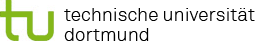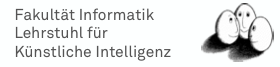Building the FACT Tools
The fact-tools are structured as a simple Maven module within the fact-analysis project. Therefore, for building the tools, you have to have the Apache Maven build-tool installed. The following steps require a Java JDK/JRE with a version greater than 1.7.
Apache Maven can be downloaded from maven.apache.org or installed on Ubuntu systems using apt-get:
# sudo apt-get install maven2
Continous Integration services are provided by Drone.IO. You can check the status of the builds on the travis-ci project site
Building the FACT Tools
Building the fact-tools is straight forward: Simply checkout the fact-tools code and enter the directory. By running the mvn command, Maven will take care of the build:
# cd fact-tools # mvn package
This will download all required dependencies, will compile the classes and will create a single, executable JAR archive in the default maven output directory target.
The resulting file can be found in target/fact-tools-VERSION.jar and contains all the classes required to run the fact-tools.
Running the FACT Tools
The fact-tools package that has been assembled by the Maven commands can be used just like the streams framework. The streams framework is intended to run XML process configurations that have previously been defined. These XML process definitions may contain data-preprocessing steps, image cleaning operators and multiple other custom implementations that are to be applied to a stream of FACT data items (events).
For running an XML configuration with the streams framework, simply start the fact-tools-VERSION.jar with the XML definition as parameter:
# java -jar target/fact-tools-VERSION.jar /path/to/config.xml
Adding Parameters
The XML configuration can include simple parameters in the format ${name}, which will be expanded to their value at startup time. These parameters can be set in a file $HOME/.streams.properties or by using the -D flag of Java:
# java -DmyVariable=myValue -jar target/fact-tools-VERSION.jar /path/config.xml
This will set the variable myVariable to the value myValue. Any occurrence of ${myVariable} in the XML will automatically be replaced by myValue.