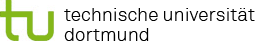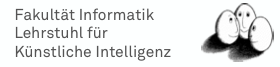Using Multistreams
You often want to analyze many files at once or sequentially without starting a new fact-tools instance for each data .fits file. This is where multistreams come in handy.
You start a multistream by wrapping your input stream (any kind of stream will do) in another multistream which handles the processing of multiple files. Heres an example .xml that can utilize multiple CPU cores by using the copies property.
As always the process needs be assigned to a specific data source. Since there are num_copies copies of the stream and the process in this case, you need a unique id for each of these. You can access a specific copy by using the ${copy.id} property.
Using RecursiveDirectoryStreams
This particular MultiStream is quite useful in case you want to analyze a bunch of files in a directory. Monte Carlo data for example is usually split up over several thousand fits files. You specify a pattern to only take into account the filenames containing a certain pattern. In this example we only want to read the files ending with _Events.fits.gz. These are the usual filenames for simulated Telescope data written by the simulation program Ceres.
<container>
<properties url="classpath:/default/settings.properties" />
<!-- Pathes to the input files -->
<property name="num_copies" value="2" />
<property name="infile" value="file:/Users/kai/fact_phido/simulated/ceres/proton_klaus_9/" />
<property name="drsfile" value="file:src/main/resources/testMcDrsFile.drs.fits.gz" />
<property name="integralGainFile" value="classpath:/default/defaultIntegralGains.csv" />
<stream id="fact:${copy.id}" class="fact.io.RecursiveDirectoryStream"
pattern="_Events.fits.gz" copies="${num_copies}" url="${infile}">
<stream class="fact.io.FITSStream" id="_" limit="10"/>
</stream>
<!-- Description of the process and the corresponding stream -->
<process id="2" input="fact:${copy.id}" copies="${num_copies}" >
<stream.flow.Skip condition="%{data.EventNum} < 0" />
<fact.io.PrintKeys keys="MCorsikaEvtHeader.fTotalEnergy" />
<include url="classpath:/default/mc/calibration_mc.xml" />
<include url="classpath:/default/mc/extraction_mc.xml" />
<include url="classpath:/default/mc/cleaning_mc.xml" />
</process>
</container>
Keep in mind that whenever you’re using the copies parameter of a stream you have to write out your reuslts to a separate file for each thread. In other words you have to append ${copy.id} to the filename you’re writing to.
Using FileListMultiStreams
This multistream is useful for analyzing real data files from the telescope. It uses a .json file as a whitelist which contains the paths to the data and drs files.
Here is an example .xml file.
<property name="whitelist" value="some_list.json" />
<property name="num_copies" value="2" />
<service id="auxFileService" class="fact.auxservice.AuxFileService" auxFolder="file:/fact/aux/2013/10/12/" />
<stream id="mystream:${copy.id}" class="fact.io.FactFileListMultiStream"
url="file:${whitelist}" copies="${num_copies}" >
<stream class="fact.io.zfits.ZFitsStream" id="_" limit="100"/>
</stream>
<process input="mystream:${copy.id}" copies="${num_copies}" >
<fact.datacorrection.DrsCalibration key="Data" outputKey="DataCalibrated"/>
<fact.features.source.SourcePosition outputKey="sourcePosition" auxService="auxFileService"/>
</process>
The FactFileListMultiStream takes a json file of the form
{
"20131012_168":{
"drs_path":"\/fact\/raw\/2013\/10\/12\/20131012_189.drs.fits.gz",
"data_path":"\fact\/raw\/2013\/10\/12\/20131012_168.fits.gz"
},
"20131012_170":{
...
}
}
and creates a multistream for the files listed.
The drsPathKey and dataPathKey parameter define the names of the keys in your .json. So in the example above they would need to be set to “drs_path” and “data_path” which are the default values. A key called @drsFile will be injected into the DataStream by this multistream.
There a few things to consider when using the FileListMultiStream:
-
When you’re using this kind of stream you don’t need to set the url parameter of the DrsCalibration processor.
-
Your whitelist can only contain files from one single night since the AuxfileService only watches files from a specific night.