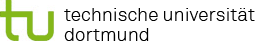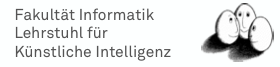Quickstart
So you build or downloaded the fact-tools. This means you should have a file called fact-tools-VERSION.jar. To run this you need an .xml file which provides the configuration of the stream. You could use one of the examples from the examples folder. You simply run the programm by entering the following command into a prompt
# java -jar target/fact-tools-VERSION.jar examples/viewer.xml
You should see the graphical user interface (GUI) popup after a couple of seconds. Let’s write our own .xml file for reading in a .fits file and printing out some information.
Every .xml needs some basic elements to work. Each .xml is wrapped in an outter <container> tag. We then define a stream from a specific data source. In this case our <stream ...> is a fact.io.FITSStream. The <process> is connected to the stream defined earlier via its id attribute. Inside the process we can define all the processors we want to use on the datastream. In this case we simply print the data to the console output.
<container>
<stream id="some_stream" class="fact.io.FITSStream" url="file:/path/to/file.fits"/>
<process id="some_name" input="some_stream">
<PrintData />
</process>
</container>