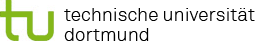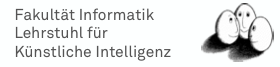Running the FACT Tools
The FACT Tools are started from the command line. They require an XML configuration that specifies the processing steps to execute. Given some {{{processing.xml}}} setup, the FACT-Tools are started by issuing
# java -jar fact-tools_latest.jar processing.xml
This will spawn a new Java instance with all the process definitions found in the specified file.
Simple configuration file can look as following:
<application> <stream id="fact" class="fact.io.FITSStream" url="classpath:/testDataFile.fits.gz"/> <process input="fact"> <PrintData/> </process> </application>
Here a test file testDataFile.fits.gz was put in the archive. Any other fits file can be used here using file: keyword followed by a filepath.
On each data item from the FitsStream PrintData processor is applied.